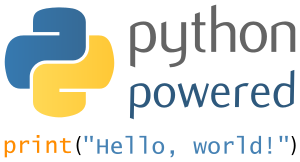 |
| English: Python powered logo with print(“Hello, world!)” type. (Photo credit: Wikipedia) |
In my day job I monitor many many websites. Some very smart people within the company I work for have build a pretty advanced monitoring system for our websites, that together with the appropriate plug-in on the website allow for very detailed website status information. Without this tool my job would be out of control.
I guess every website owner has a need for monitoring website statuses. It does not matter if you run websites yourself or if you subscribed to a SaaS solution. I my self have some self hosted websites that I like to keep track of. So some time ago I wrote a little bash script that does exactly this. Bash works great for one or more sites, that need reporting to one group of people / email addresses. However if you want a different set of sites to have their status reported to a different group of people, then with the bash script I wrote you would need to run different instances of the script. Doable, but kinda unpractical. So I decided to take the same concept an write a more flexible solution in python.
The code, just one python file, is on Github.
https://github.com/davetromp/SiteMonitor
Mac and most linux distros all have python (2.7) installed by default. For these platforms you only need the .py file and the three config files: email.txt, sites.txt and config.txt. For all of you who are running windows and do not have python installed, I have created an executable using cx_freeze. Just download the zipfile, unzip it, configure and click SiteMonitor.exe.
Below is the code from the SiteMonitor.py file. Check out the GitHub repo for the complete project.
#!/usr/bin/env python
import urllib
import smtplib
import time
import datetime
import sys
"""
This script will check the status of sites on specified urls in the sites.txt file.
And will send an email to emailaddresses in the email.txt file if a site is down
and will send another email once the site is back up.
This script logs to the status.txt file.
"""
class monitor(object):
"""
representation of a site up or down monitor
"""
def __init__(self, sitesFile, emailFile, logFile):
self.logFile = logFile # log file will be created if does not exist
self.statusMap = {} # used to keep track of status {url: up or down. etc....}
try:
with open(sitesFile) and open(emailFile): pass # check if given files can be opened
except Exception as e:
print "Please specify a valid site file and email file :" + str(e)
self.writeToLog("Please specify a valid site file and email file :" + str(e))
sys.exit()
else:
self.sitesFile = sitesFile
self.emailFile = emailFile
def writeToLog(self, logMsg):
"""
takes in a log message and writes it to status.txt
"""
try:
f = open(self.logFile, 'a')
except Exception as e:
print 'Unable to open log file: ' + str(e)
try:
f.write(str(datetime.datetime.now())[:-7] + " | " + logMsg + "\n")
f.close()
except Exception as e:
print 'Unable to write to log file: ' + str(e)
def getUrls(self):
"""
Takes in a file with urls and returns a list of urls
"""
urlList = []
try:
f = open(self.sitesFile, 'r')
for line in f:
# ignore empty lines and lines that start with hash / pound sign to allow commenting #
if line[:1] != '#' and line.strip() != "" and line.strip() != None:
urlList.append(line.strip())
f.close()
except Exception as e:
print 'Error on opening the file used by the getUrls function: ' + str(e)
self.writeToLog('Could not open the file with site urls. Exiting script: ' +str(e))
self.sendEmail('Could not open the file with site urls. Exiting script: ' +str(e))
sys.exit()
return urlList
def getEmails(self):
"""
reads in email addresses line by line from a file fileIn
and returns the addresses in a list
"""
emailList = []
try:
f = open(self.emailFile, 'r')
for line in f:
# ignore empty lines and lines that start with hash / pound sign to allow commenting #
if line[:1] != '#' and line.strip() != "" and line.strip() != None:
emailList.append(line.strip())
f.close()
except Exception as e:
self.writeToLog('Error on opening the file used by the getEmails function: ' + str(e))
return emailList
def getStatus(self, url):
"""
makes a request to an url and returns the header status.
returns zero if url does not exist.
"""
try:
a=urllib.urlopen(url)
return a.getcode()
except:
self.writeToLog(url + ' did not return any header status.')
return 0
def sendEmail(self, msg, subject = "Site down / up again message"):
"""
Sends an email to list of emailasdresses. Takes message string as input
"""
config = getConfig('config.txt')
toaddrs = self.getEmails()
# configurable vars
fromaddr = config[4]
# Credentials
username = config[2]
password = config[3]
# doing some message formatting
m = "From: %s\r\nTo: %s\r\nSubject: %s\r\nX-Mailer: My-Mail\r\n\r\n" % (fromaddr, ", ".join(toaddrs), subject)
# The actual mail send
try:
server = smtplib.SMTP(config[0]+':'+config[1])
server.starttls()
server.login(username,password)
server.sendmail(fromaddr, toaddrs, m+msg)
server.quit()
self.writeToLog('email send')
print('email send')
except Exception as e:
self.writeToLog('email not send: ' + str(e))
print('email not send')
print e
def checkStatus(self, urls):
Gstatus = self.getStatus('http://www.google.com') #let's see if we ourselves are connected by checking the mighty G.
if Gstatus != 200:
print "Google is down ...\nyeah right, probably our monitor lost internet connection.\nSkipping this check."
self.writeToLog("Google is down ... yeah right, probably our monitor lost internet connection. Skipping this check.")
print 'done'
return
# loop through all sites
for url in urls:
print url
# get the status of the site
status = self.getStatus(url)
# if not 200 and statusMap not down
if status != 200 and self.statusMap.get(url) != 'down':
self.writeToLog(url[7:] + " is down! Site status is " + str(status))
# send email(down)
message = url[7:] + " is down!\nSite status is " + str(status) + "\n" + str(datetime.datetime.now())[:-7]
subject = url[7:] + " is down!"
print message
print 'sending email...'
self.sendEmail(message, subject)
# set status in statusMap as down
print 'changing site status to down'
self.statusMap[url] = 'down'
# elif 200 and statusMap is down
elif status == 200 and self.statusMap.get(url) == 'down':
self.writeToLog(url[7:] + " is up again!")
# send email (up again)
message = url[7:] + " is up again!\n" + str(datetime.datetime.now())[:-7]
subject = url[7:] + " is up again!"
print message
print 'sending email...'
self.sendEmail(message, subject)
# set status in statusMap as up
print 'changing site status to up'
self.statusMap[url] = 'up'
print 'done'
def getConfig(fileIn):
"""
read in a config file
gets variables - value pairs
returns a list of [variable, value]
"""
confList = []
f = open(fileIn, 'r')
for line in f:
# ignore empty lines and lines that start with hash / pound sign to allow commenting #
if line[:1] != '#' and line.strip() != "" and line.strip() != None and line[:3] != 'MON' and line[:3] != "SIT" and line[:3] != "EMA":
confList.append(line.strip().split(",")[1])
f.close()
return confList
#print getConfig('config.txt')
def getMonitors(fileIn):
"""
reads in the monitor vars from config.txt
and instantiates monitors
returns a list of monitor objects
"""
monList = []
f = open(fileIn, 'r')
for line in f:
# ignore empty lines and lines that start with hash / pound sign to allow commenting #
if line[:1] != '#' and line.strip() != "" and line.strip() != None:
if line[:3] == 'MON' or line[:3] == "SIT" or line[:3] == "EMA":
monList.append(line.strip().split(","))
f.close()
monObjs = []
for i in range(len(monList)):
if monList[i][0] == "MON":
print "creating monitor: " + str(monList[i][1])
monObjs.append(monitor(monList[i+1][1],monList[i+2][1], 'status.txt'))
#return monList
return monObjs
#print getMonitors('config.txt')
# let's instantiate a monitor
#mon = monitor('sites.txt', 'email.txt', 'status.txt')
def mainloop():
monitors = getMonitors('config.txt')
while True:
print str(datetime.datetime.now())[:-7]
print 'checking...'
for i in range(len(monitors)):
monitors[i].checkStatus(monitors[i].getUrls())
time.sleep(int(getConfig('config.txt')[5]))
mainloop()
